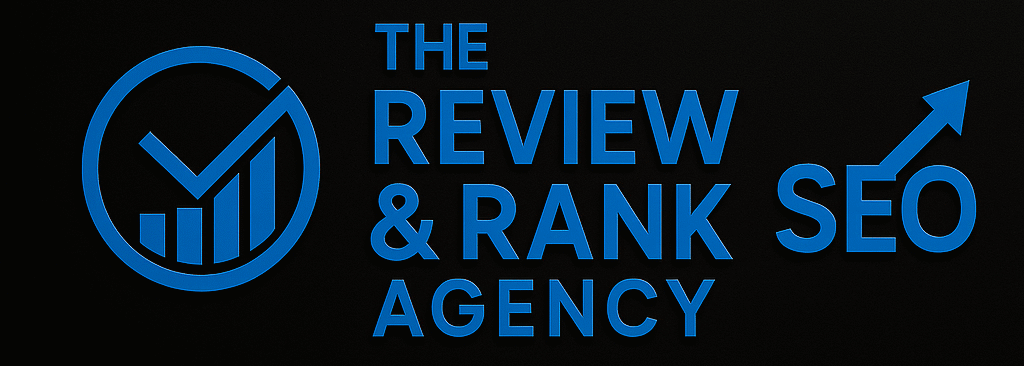Are you struggling to get your website noticed by Google? You’re not alone. With millions of websites competing for attention, standing out in search results can seem impossible. But what if you could rank faster and higher with just a few strategic tweaks to your site? On-page website SEO is the key to unlocking your site’s potential and bringing in that much-desired traffic. Imagine the satisfaction of seeing your site climb the Google rankings, attracting more visitors, and ultimately boosting your business. You’ll discover simple yet powerful techniques to optimize your on-page SEO, giving you the edge over your competitors. Ready to take control of your website’s success? Let’s dive in and transform your online presence.

Keyword Research
Effective keyword research enhances on-page SEO, helping websites rank faster on Google. It identifies terms users search for, optimizing content for better visibility and engagement.
Keyword research is the cornerstone of any successful on-page SEO strategy. It’s where your journey to rank faster on Google begins. By understanding which words and phrases your audience uses, you can tailor your content to match their search intent. This doesn’t just help you draw in more visitors; it ensures you’re attracting the right ones.
Identifying Target Keywords
Start by brainstorming a list of terms relevant to your content. These should be the words you think your audience uses when searching for your type of service or product. Tools like Google Keyword Planner can help you verify their popularity. Analyze search volume and competition level. Aim for keywords that have a decent search volume but aren’t overly competitive. This balance gives you a better chance of ranking higher. Ask yourself: what problems does your audience face? Your keywords should reflect the solutions they seek.
Long-tail Keywords Importance
Long-tail keywords are longer and more specific phrases. They may have lower search volumes, but they often bring in more qualified traffic. Why? Because they match the specific needs of searchers. Think about the last time you searched for something detailed. You likely typed in a phrase rather than a single word. For instance, “best running shoes for flat feet” is more targeted than just “running shoes.” Incorporating these into your content can improve your chances of ranking and attracting an audience ready to engage.
Analyzing Competitor Keywords
Take a peek at what keywords your competitors are using. This isn’t about copying them but understanding the landscape. Tools like SEMrush or Ahrefs can show you what’s working for them. Look for gaps in their strategy. Are there keywords they haven’t targeted that you can capitalize on? Consider why they chose certain keywords. Are those terms driving traffic and engagement? Use this insight to refine your own keyword strategy. By focusing on these aspects of keyword research, you’re not just setting the stage for higher rankings—you’re paving the way for meaningful connections with your audience. Are you ready to transform your SEO approach?
Title Tags Optimization
Crafting effective title tags is vital for speeding up Google rankings. They should be concise, relevant, and include keywords. This helps search engines understand your page’s content better.
Optimizing your title tags is a crucial step in on-page SEO that can significantly improve your website’s visibility on Google. Title tags are the first thing users see in search results, and they play a vital role in influencing click-through rates. Crafting an effective title tag involves more than just writing any headline; it requires strategic thinking and a deep understanding of what your audience is searching for.
Crafting Engaging Titles
Creating engaging titles is an art. Think about what makes you click on a search result. Titles that grab attention often include numbers, questions, or compelling adjectives. For example, a title like “10 Proven Ways to Boost Your SEO” provides a clear benefit to the reader and piques curiosity. Your title should also reflect the content accurately. Misleading titles can lead to high bounce rates, which negatively impact your ranking. Always aim for a balance between creativity and relevance.
Keyword Placement In Titles
Keywords are the backbone of SEO. Placing your primary keyword near the beginning of the title can improve its weight in search algorithms. If your keyword is “best running shoes,” a title like “Best Running Shoes for Beginners” is more effective than “Discover the Best Shoes for Running.” Don’t stuff titles with keywords; this can appear spammy and deter users from clicking. Instead, focus on naturally integrating keywords that align with the searcher’s intent. This approach not only helps with ranking but also enhances user experience.
Character Limit Considerations
Google typically displays the first 50-60 characters of a title tag. Keeping your titles within this range ensures that your entire title is visible in search results. A title that gets cut off may lose its impact, leading to fewer clicks. Consider the user experience when crafting your title. Would you click on a title that is incomplete or leaves you hanging? Short, concise titles are often more memorable and effective. Experiment with different lengths and monitor your site’s analytics to see what works best. Adjusting your strategy based on data can lead to faster improvements in your search rankings.
Meta Descriptions
Meta descriptions play a crucial role in on-page SEO. They are short summaries of web page content. These descriptions appear in search results. They help users decide if a page is worth visiting. Crafting effective meta descriptions can boost your Google ranking. Here’s how to create compelling meta descriptions that drive traffic.
Creating Compelling Descriptions
A compelling meta description grabs attention. It should be clear and concise. Use simple words that everyone understands. Highlight the unique aspects of your content. Make it inviting. Aim for descriptions around 150-160 characters. This length is optimal for search engines.
Incorporating Keywords
Keywords are essential in meta descriptions. They help search engines understand your page. Use relevant keywords naturally. Avoid keyword stuffing. It can harm your SEO efforts. The primary keyword should appear early in the description. This boosts visibility and relevance.
Improving Click-through Rates
Good meta descriptions increase click-through rates. This metric impacts your search ranking. Write enticing descriptions that encourage users to click. Use action-oriented language. Phrases like “Discover” or “Learn” can be effective. Include a call to action. It invites readers to explore your content further.
Header Tags Structure
Header tags organize content and improve readability on web pages. They guide search engines to understand key topics. Proper use of header tags enhances on-page SEO, helping pages rank faster on Google.
Header tags are fundamental to on-page SEO, guiding both search engines and users through your content. They act like a roadmap, showing the importance and structure of different sections on a page. But how do you make the most out of these tags to rank faster on Google? Let’s dig into the nuances of header tags and how they can significantly impact your website’s SEO.
Importance Of H1 Tags
The H1 tag is your headline’s SEO powerhouse. It’s the first thing both users and search engines notice. An effective H1 tag should be clear, concise, and include relevant keywords. Imagine visiting a page with a vague H1 tag—confusing, right? A well-crafted H1 not only draws attention but also enhances the relevance of your page. Think of it as your page’s elevator pitch.
Utilizing H2, , And Beyond
Once your H1 sets the stage, it’s time to utilize H2 and H3 tags for subheadings. These tags break content into manageable chunks, making it easier for readers to digest information. This structure also helps search engines understand the relationship between different sections. An H2 tag might introduce a main point, while H3 tags dive into the details. This hierarchy signals to Google that your content is well-organized and comprehensive, which can boost your rankings.
Organizing Content Hierarchically
Organizing content hierarchically is like creating a family tree for your webpage. Each tag represents a branch that leads to the next topic. This approach enhances user experience by providing a clear path through your content. Consider a cooking website: the H1 could be “Delicious Pasta Recipes,” with H2s like “Classic Spaghetti Bolognese” and “Creamy Alfredo Fettuccine.” Under each H2, H3s could detail ingredients, steps, and tips. This structure makes it simple for readers to find exactly what they need. Are your header tags guiding your readers effectively? If not, it might be time to rethink your strategy. Remember, a well-structured page isn’t just visually appealing—it’s a powerful tool to climb the ranks on Google.
Content Quality
Content quality is key for on-page SEO success. High-quality content attracts visitors and search engines alike. Google ranks pages with useful, original, and readable content. Let’s explore how to enhance content quality to rank faster on Google.
Creating Valuable Content
Valuable content meets the needs of your audience. Understand what your readers want. Address their questions and solve their problems. Use facts and data to support your points. This builds trust and authority. Include relevant keywords naturally. This helps search engines understand your content. Avoid stuffing keywords as it harms readability.
Ensuring Originality
Original content stands out on Google. Duplicate content can hurt your rankings. Always provide fresh insights or unique angles. Use tools to check for plagiarism. Write in your own voice. This makes your content unique and engaging. Original content keeps visitors returning to your site.
Maintaining Readability
Readable content keeps users engaged. Use short sentences and paragraphs. Break text with subheadings and bullet points. This makes information easy to digest. Use simple words and avoid jargon. This ensures everyone understands your message. Check readability scores with online tools. Aim for a 7th-grade reading level for broad accessibility.
Image Optimization
Optimizing images boosts on-page SEO, helping websites rank faster on Google. Compress images to reduce load time. Use descriptive file names and alt tags for better search visibility.
Image optimization plays a crucial role in on-page SEO. It enhances user experience and helps web pages load faster. Search engines also use image data to rank your site. Properly optimized images improve your site’s visibility. They make your site more attractive to visitors and search engines alike.
Using Alt Text Effectively
Alt text describes images for search engines and visually impaired users. It should be clear and relevant to the image content. Use keywords naturally in the alt text. Avoid keyword stuffing. Describe the image in simple terms. For example, “A child playing with a red ball” is clear and concise.
Compressing Images For Speed
Large images slow down your website. Compressing images reduces file size. This speeds up page load times. Use tools like TinyPNG or JPEG Optimizer. These tools maintain image quality while reducing size. Faster websites enhance user experience. They also improve your site’s ranking in search engines.
Choosing Relevant File Names
File names should be descriptive and relevant. Avoid generic names like “IMG1234.jpg”. Instead, use names that describe the image. For example, “sunset-over-mountains.jpg”. This helps search engines understand the image content. Use hyphens to separate words. This improves readability for search engines and users.
Internal Linking
Internal linking boosts SEO by guiding users and search engines through your site. It helps distribute page authority, enhancing visibility. Strategic links improve ranking by connecting relevant content efficiently.
Internal linking is a crucial aspect of on-page SEO that can significantly impact how quickly your website ranks on Google. By strategically linking your web pages internally, you can enhance user experience, distribute page authority, and improve search engine understanding of your content. Think of internal links as the threads that weave your website together, guiding both users and search engines through your content landscape.
Enhancing Navigation
Internal links make your website easier to navigate. When you connect related pages, users can effortlessly find more information on topics they’re interested in. This keeps them on your site longer, lowering bounce rates and telling search engines your content is valuable. Imagine visiting a website and easily finding the information you need without going back to the search engine. That’s the power of good internal linking. Ask yourself, are you making it easy for your visitors to explore your content?
Distributing Page Authority
Internal linking helps distribute page authority across your website. When you link from a high-authority page to a new or less popular page, you pass some of that authority along. This can help boost the ranking potential of those linked pages. Think of it like sharing a spotlight. By pointing to other pages, you’re helping them gain visibility. Are you strategically passing authority to pages that need a ranking boost?
Anchor Text Strategy
The words you use as anchor text matter. They give context to both users and search engines about the linked page. Use descriptive and relevant anchor text to improve the understanding and relevance of the linked content. For instance, instead of using “click here,” opt for something like “learn more about internal linking strategies.” This tells both users and search engines what to expect on the linked page. Are you using anchor text effectively to guide and inform? Internal linking is more than just connecting pages; it’s about creating a seamless journey for your users and optimizing your site for search engines. Implement these strategies and watch your website climb the Google ranks faster.

Credit: www.instagram.com
Url Structure
URL structure plays a vital role in website SEO. A clear, concise URL enhances user experience. It also helps search engines understand your page content. Optimizing URL structure can boost your Google ranking. Let’s explore how.
Creating Seo-friendly Urls
Short URLs are better for SEO. They are easy to read and understand. Avoid using complex words or numbers. Use hyphens to separate words. This improves readability and search engine indexing.
Using Keywords In Urls
Keywords in URLs signal the page topic to search engines. This can improve rankings. Choose relevant keywords that describe the page content. Make sure they are clear and specific. Avoid keyword stuffing as it can harm SEO.
Avoiding Dynamic Parameters
Dynamic parameters often confuse search engines. They can look cluttered and unorganized. Use static URLs for better indexing. This ensures a cleaner, more effective URL structure. Static URLs are user-friendly and easily shareable.
Mobile-friendliness
Mobile-friendliness is vital for on-page SEO. As mobile usage grows, ensuring your website is mobile-friendly can significantly impact your search engine rankings. A site that looks and works well on mobile devices keeps users engaged and improves your SEO performance.
Responsive Design Importance
Responsive design ensures your website adapts to different screen sizes. This design approach allows your site to look good on any device. Google favors websites with responsive design. It provides a seamless experience for users across all devices. A responsive site improves user experience and boosts your ranking.
Mobile Usability Testing
Testing mobile usability helps identify issues on your site. Use tools like Google’s Mobile-Friendly Test. These tools reveal how your site performs on mobile devices. Fixing usability problems enhances user experience and increases your chances of ranking higher. Regular testing ensures your site remains mobile-friendly.
Improving Mobile Loading Speed
Fast loading speed is crucial for mobile users. Slow sites frustrate users and lead to higher bounce rates. Optimize images and reduce file sizes. Use browser caching and minimize redirects. These steps improve loading speed and enhance user experience. A fast site is favored by Google, boosting your ranking potential.
Page Speed Optimization
Page speed is crucial for both users and search engines. A fast-loading website improves user experience. It also helps your site rank higher on Google. This section covers key strategies to boost page speed.
Minimizing Server Response Time
Server response time affects how quickly pages load. Faster response times lead to a better user experience. To improve, choose a reliable hosting provider. Ensure your server’s resources match your traffic needs. Use a content delivery network (CDN) for global reach. Optimizing server response time can significantly reduce loading times.
Leveraging Browser Caching
Browser caching stores static files on users’ devices. This reduces the need to download files on each visit. Implement caching by setting expiration dates for files. Use cache-control headers in your web server settings. This strategy helps pages load quicker on repeat visits.
Reducing Redirects
Redirects create additional HTTP requests. These can slow down page loading times. Reduce or eliminate unnecessary redirects. Keep redirects to a minimum for essential cases only. Regularly audit your site to identify and remove outdated redirects. Efficient redirect management can enhance your site speed.
User Experience
User experience plays a crucial role in on-page SEO. Google values websites that offer users a smooth, engaging visit. Websites that meet user needs rank higher. Focus on creating a positive user experience to improve your SEO efforts.
Designing Intuitive Interfaces
Design intuitive interfaces that guide users effortlessly. Use clear navigation menus. Ensure buttons and links are easy to find. A clean layout helps users find information quickly. This leads to higher satisfaction. An intuitive design keeps visitors coming back.
Enhancing Engagement Metrics
Boost engagement metrics by offering interactive content. Use videos, quizzes, or infographics. These elements hold attention longer. Engaged users interact more. This sends positive signals to search engines. Higher engagement often results in better rankings.
Reducing Bounce Rate
Reduce bounce rate by providing relevant content. Ensure your content matches user intent. A fast-loading page also helps. Slow pages frustrate visitors. They leave quickly, increasing bounce rate. Keep pages responsive across all devices. Users should have a seamless experience everywhere.

Credit: m.facebook.com
Schema Markup
Schema markup boosts your Google ranking by providing clear data about your site. It helps search engines understand your content better. This can lead to more clicks and better visibility.
Schema Markup is a powerful tool in the world of On-Page SEO. It allows you to provide Google with additional context about your site’s content. This extra layer of information can significantly boost your search ranking and visibility. Think of it as a way to directly communicate with search engines, helping them understand your content better.
Implementing Structured Data
Adding structured data to your site might sound daunting, but it’s simpler than you think. Start by identifying key areas of your website that can benefit from added context, like your products, reviews, or events. Use Google’s Structured Data Markup Helper to create the markup, then integrate it into your site’s HTML. Schema Markup is a playground for creativity. You can highlight unique aspects of your business that might otherwise get buried in search results. Have you ever wondered why some search results have star ratings or event times? That’s structured data at work. By using it, you can stand out in search results.
Rich Snippets And Seo
Rich snippets are the enticing tidbits of information that appear in search results. They often include images, ratings, or event details. These snippets can lead to higher click-through rates because they offer a preview of your content. Imagine you’re searching for a recipe, and one result shows a mouth-watering image and a five-star rating. Which result would you click? Rich snippets make your content more appealing and accessible. They act like a shop window, inviting users to step inside your website.
Testing And Validating Markup
After implementing schema markup, you need to ensure it’s working correctly. Google’s Structured Data Testing Tool is a great place to start. It helps you see how your markup will appear to search engines and identifies any errors. Errors in your schema markup can hinder your SEO efforts. Regularly check and validate your structured data to maintain its effectiveness. Have you ever fixed an issue and watched your site climb in search rankings? Testing and validation keep your SEO efforts on track. By taking these steps, you can leverage schema markup to enhance your site’s visibility and engage more users. What’s stopping you from implementing structured data today?
Frequently Asked Questions
What Is On-page Seo?
On-page SEO refers to optimizing individual web pages to improve search rankings. It involves elements like meta tags, headings, content, and internal links. Effective on-page SEO ensures that your website is user-friendly and relevant to search queries, helping it rank higher in Google search results.
How Do Meta Tags Affect Seo?
Meta tags provide search engines with information about your webpage content. They influence how your page is displayed in search results. Properly optimized meta tags, like title and description, can improve click-through rates. They help search engines understand the relevance of your content to specific queries.
Why Are Keywords Important For On-page Seo?
Keywords help search engines understand the content and context of your webpage. They guide search engines to match your page with relevant search queries. Proper keyword placement in titles, headings, and content can boost your visibility. This improves your chances of ranking higher in Google search results.
How Does Page Speed Impact Seo Ranking?
Page speed is crucial for user experience and SEO ranking. Faster-loading pages are preferred by users and search engines alike. Google considers page speed as a ranking factor, affecting your site’s visibility. Optimizing images and reducing server response times can significantly improve your page speed.
Conclusion
Achieving higher rankings on Google takes time and effort. Focus on essential on-page SEO strategies. Use relevant keywords naturally in your content. Optimize your meta tags and images. Ensure fast page loading speeds. Create valuable and engaging content for your readers.
Keep your website structure clean and easy to navigate. Regularly update your content to stay fresh. Monitor your analytics for improvement opportunities. Remember, consistent efforts lead to better visibility. Stay patient and keep improving your strategies. Over time, your website will rank better and attract more visitors.