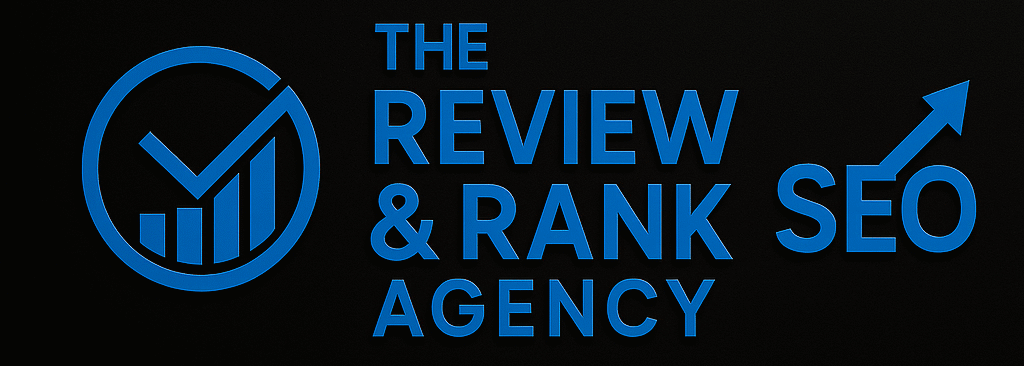Are you struggling to get your website noticed by search engines? If so, technical SEO might be the missing piece of your puzzle. Imagine your website as a beautiful, well-written book stored in a library. If it’s not cataloged properly, no one will ever read it, no matter how amazing it is. Technical SEO is like that cataloging system, ensuring your website is easily found and indexed by search engines. You’ll discover everything you need to know about technical SEO. From boosting your site’s speed to enhancing its mobile-friendliness, we’ll guide you through the essentials that can propel your website to the top of search results. Don’t let your hard work go unnoticed—dive into the world of technical SEO and watch your website thrive.
Site Structure Optimization
Optimizing site structure boosts search engine visibility. Clear navigation aids user experience and search algorithms in indexing content. Simplifying URLs and organizing categories enhances technical SEO effectiveness.
Optimizing your site’s structure can feel like organizing a messy desk. It’s not just about tidying up; it’s about making everything easily accessible and understandable. A well-optimized site structure is crucial for both users and search engines, guiding them effortlessly to the information they need.
Importance Of A Logical Hierarchy
Think of your website as a tree. The roots represent your homepage, and the branches are the categories and subcategories. A logical hierarchy ensures that both users and search engines can easily navigate this tree. This approach helps search engines understand what your site is about, improving your chances of ranking higher. Users appreciate a clear path. They don’t want to click endlessly to find what they need. Keep related content grouped together and ensure that your most important pages are easily accessible.
Url Structuring Best Practices
Your URLs are like breadcrumbs leading to your website’s content. A well-structured URL is short, descriptive, and easy to read. Avoid using random numbers or characters. Instead, use words that clearly describe the page’s content. Consistency is key. Stick to lowercase letters and use hyphens to separate words. This not only looks cleaner but also helps with readability. For instance, a URL like “www.yoursite.com/best-coffee-beans” is far more user-friendly than “www.yoursite.com/123abc”. Remember, a good URL structure can boost user experience and improve your SEO. Have you ever clicked away from a confusing URL? Imagine how many potential visitors might be doing the same on your site. By carefully planning your site’s structure and URLs, you’re setting up a foundation for SEO success. What changes can you make today to ensure your site is user-friendly and search engine ready?
Mobile-friendly Design
Creating a mobile-friendly design is crucial for your website’s success. With smartphones becoming the primary device for browsing, your site must look good and function well on smaller screens. A mobile-friendly design not only enhances user experience but also boosts your SEO rankings. When people visit your site, they expect it to load quickly and be easy to navigate, no matter the device. Have you ever struggled to read tiny text or click tiny links on a website using your phone? It’s frustrating, right? This is why optimizing for mobile users is essential.
Responsive Web Design
Responsive web design ensures your site adapts to different screen sizes. This means your website will look great on a desktop, tablet, or smartphone. Implementing responsive design involves using flexible grids and images that automatically adjust. It’s like having a fluid layout that molds itself to fit any device. Imagine visiting a website where images are cropped or text is jumbled just because you are using a mobile device. You’d probably leave immediately. Responsive design helps prevent this, keeping visitors engaged.
Accelerated Mobile Pages (amp)
Accelerated Mobile Pages (AMP) are designed to load quickly on mobile devices. AMP strips down your web pages to their essentials, removing complex scripts and heavy elements. Think of AMP as a turbocharger for your mobile site. Your pages load almost instantly, reducing bounce rates and improving user experience. Have you noticed how some articles load almost instantaneously on your phone? That’s the magic of AMP. It’s a powerful tool to keep users on your site longer and improve your search rankings.
By focusing on a mobile-friendly design, you’re not just catering to a trend; you’re enhancing your site’s functionality and reach. Are you ready to make your website a pleasure to visit on any device?
Page Speed Enhancement
Page speed is a crucial aspect of technical SEO that directly impacts user experience and search rankings. Slow-loading pages can frustrate visitors and lead to higher bounce rates. Enhancing your page speed is not just about having a fast website; it’s about creating an efficient, user-friendly experience.
Imagine visiting a website that takes forever to load. You probably wouldn’t wait, right? This is why page speed enhancement is vital. It keeps users engaged and helps improve your site’s visibility on search engines.
Reducing Server Response Time
One significant factor in page speed is server response time. It’s the time taken for your server to respond to a user’s request. A slow server response can drastically affect your site’s load time.
To reduce server response time, consider upgrading your hosting plan or switching to a more reliable provider. A personal experience I can share is when I shifted to a dedicated server. The improvement in speed was noticeable.
Another effective method is optimizing your server configuration. This might sound technical, but even simple actions like clearing cache or removing unnecessary plugins can make a difference.
Image And Asset Optimization
Images and assets are often the biggest culprits in slowing down a webpage. Large image files can choke your site’s speed, making it essential to optimize them.
Compressing images can significantly enhance load times. Tools like TinyPNG or ImageOptim can help reduce file sizes without sacrificing quality. Have you tried them yet?
Beyond images, consider minifying your CSS and JavaScript files. This process reduces file sizes, speeding up your site. It might seem minor, but every little tweak counts.
Remember, users today demand speed. With these strategies, you can enhance your page speed, improve user satisfaction, and boost your site’s performance.
Crawlability And Indexability
Understanding crawlability and indexability is crucial for optimizing your website’s technical SEO. These two concepts determine how search engines access your site and decide its visibility in search results. If search engines can’t crawl your website effectively or index its pages, your content might as well be invisible to potential visitors. So, how do you ensure your website is both crawlable and indexable? Let’s dive into two essential aspects: XML sitemaps and robots.txt files.
Xml Sitemaps Utilization
Think of an XML sitemap as a roadmap for search engines. It provides them with a list of all the pages on your website that you want them to discover. By submitting a sitemap to platforms like Google Search Console, you’re essentially guiding search engines through your site, ensuring they don’t miss any critical pages. This is especially important for websites with complex structures or numerous pages.
Creating an XML sitemap is straightforward. Many content management systems offer plugins that generate them automatically. Once you have your sitemap, submit it to search engines. This step helps them understand your site better and prioritize crawling essential pages. Have you ever wondered if you could improve your site’s crawlability with minimal effort? This is one of those simple strategies that can have a significant impact.
Robots.txt File Configuration
The robots.txt file acts as a gatekeeper for your website. It instructs search engines on which pages or sections they should ignore during the crawling process. Proper configuration of this file ensures that you’re not wasting crawl budget on pages that don’t need indexing, like admin pages or duplicate content.
However, incorrect setup can lead to disastrous results. Imagine blocking search engines from accessing your entire site by mistake. Always double-check your robots.txt file for errors. Use tools like the robots.txt tester in Google Search Console to ensure your directives are correctly interpreted. Have you ever thought about the possibility that your site might be hiding valuable content from search engines due to a misconfigured robots.txt file?
Both XML sitemaps and robots.txt files are fundamental tools in your technical SEO toolkit. They help search engines navigate your site efficiently, ensuring the right pages are visible in search results. If you haven’t already, make these adjustments today. They could be the missing pieces in your SEO puzzle. How confident are you that your site is optimized for crawlability and indexability? Start with these basics and build from there.
Structured Data Implementation
Implementing structured data enhances website visibility in search results. Search engines understand content better, improving rankings. This technical SEO strategy boosts user experience and engagement.
Structured data implementation enhances website visibility. It communicates information to search engines clearly. This boosts SEO performance and user experience. Implementing structured data involves adding specific code to web pages. This code helps search engines understand content context. Two major components are Schema Markup and Rich Snippets. These elements play crucial roles in effective SEO strategies.
Schema Markup Usage
Schema Markup is a vocabulary of tags. It helps search engines comprehend content details. Applying it to a website aids in content categorization. This ensures accurate indexing by search engines. Schema types vary based on content. Examples include articles, reviews, and events. Using Schema Markup improves search result relevance. It enhances the website’s organic visibility.
Rich Snippets Benefits
Rich Snippets display additional information in search results. This could be ratings, prices, or authors. They make listings more appealing to users. Rich Snippets increase click-through rates. This leads to more traffic to the website. They provide concise, valuable details at a glance. Users find what they need faster. Rich Snippets enhance user satisfaction and engagement. They are an essential aspect of technical SEO strategies.

Canonicalization Techniques
Canonicalization techniques ensure search engines index the correct version of web pages. These methods prevent duplicate content issues, improving site ranking. Use canonical tags to guide search engines to preferred pages.
Canonicalization Techniques are crucial for ensuring your website delivers a seamless user experience and maintains its search engine optimization integrity. Essentially, canonicalization helps specify which version of a web page should be considered the primary one when there are multiple versions. This technique is vital for avoiding duplicate content issues, which can confuse search engines and dilute your SEO efforts.
Avoiding Duplicate Content
Duplicate content can be a silent killer for your website’s SEO. Imagine you have multiple pages with similar content or URLs differing only by parameters. This can lead search engines to split the ranking power between these pages. As a result, none of them may rank well. To combat this, always aim to have unique content on every page. If you notice duplicate content, figure out why it’s happening. Is it due to session IDs or printer-friendly versions of pages? Identifying the cause is the first step toward resolving it.
Canonical Tags Setup
Canonical tags are your tool for telling search engines which version of a page should be prioritized. Setting up these tags is straightforward yet impactful. You place a canonical tag in the HTML head section of the page, pointing to the URL you want as the primary version. Consider this practical example: You have two similar pages, one optimized for mobile and another for desktop. Use a canonical tag on the mobile page to point to the desktop version if it’s the main page you want to rank. This simple setup prevents any confusion for search engines. Have you ever noticed your website traffic dropping suddenly? It could be due to improper canonical tag setup. Regularly check your website to ensure tags are correctly pointing to the intended URLs. This simple step can safeguard your site from unexpected ranking drops. Canonicalization techniques are a cornerstone of technical SEO that shouldn’t be overlooked. How often do you review your site’s canonical tags? Making this a routine check can be the difference between a thriving website and one lost in the vast internet noise.
Secure Websites With Https
Ensuring your website uses HTTPS is crucial for technical SEO. It secures data, boosts search rankings, and builds user trust. This protocol encrypts information, protecting both site owners and visitors from cyber threats. Embracing HTTPS is a key step in optimizing your website’s performance and credibility.
Securing your website with HTTPS is not just about protecting data; it’s about building trust with your audience. HTTPS is the protocol that ensures your web traffic is encrypted, safeguarding sensitive information like passwords and credit card details from prying eyes. As more users become aware of online security, they look for the green padlock in their browser’s URL bar as a sign of reliability. Having HTTPS can significantly impact your site’s credibility and even its search rankings. So, how do you secure your site with HTTPS? Let’s explore the essentials.
Ssl Certificate Importance
An SSL certificate is crucial for securing your website with HTTPS. It acts as a digital handshake between your server and your users’ browsers, ensuring that all data is encrypted during transmission. Without an SSL certificate, browsers will flag your site as ‘Not Secure,’ driving potential visitors away. Consider this: when I first switched my personal blog to HTTPS, I noticed a marked increase in user engagement. People were more willing to subscribe and interact, knowing their information was safe. Obtaining an SSL certificate is straightforward. Many hosting providers offer free SSL certificates through services like Let’s Encrypt. It’s a small step that makes a big difference in how users perceive your site.
Transitioning To Https
Moving your site from HTTP to HTTPS can seem daunting, but it’s a necessary step for modern websites. Start by acquiring an SSL certificate from your hosting provider. Next, update your website’s internal links to HTTPS to prevent mixed content issues, which can compromise security. Redirecting your old HTTP URLs to HTTPS is crucial. This ensures users who have bookmarked your site or arrive from search engines are directed to the secure version, maintaining your SEO rankings. You might wonder, “Will transitioning to HTTPS affect my site’s performance?” The answer is generally no. With today’s technology, the difference in speed is negligible. In fact, the benefits of increased security and trust far outweigh any minor performance concerns. Making the switch can also give you a slight boost in SEO, as search engines prioritize secure sites. So, if you haven’t already, now is the time to make the transition and ensure your website is not only safe but also optimized for search engines.

Technical Audits And Tools
Technical SEO audits help identify website issues that affect visibility and performance. Tools like Google Search Console and Screaming Frog analyze site speed, mobile-friendliness, and indexing. Regular audits ensure optimal website functionality and search engine rankings.
Technical audits are the backbone of a successful SEO strategy. They help you identify and fix issues that might be hampering your website’s performance. Armed with the right tools, you can ensure your site is running smoothly and efficiently.
Essential Tools For Seo Audit
Choosing the right tools is crucial for an effective technical SEO audit. Google Search Console is a must-have for any website owner. It provides insights into your website’s performance, indexing issues, and search queries. Screaming Frog is another powerful tool that helps you crawl your website to find broken links, duplicate content, and more. It’s like having a magnifying glass to spot the tiniest issues. SEMrush and Ahrefs offer comprehensive features that include backlink analysis, site audits, and keyword tracking. They are perfect for getting a competitive edge.
Regular Technical Seo Checks
Consistency is key in technical SEO. Regular checks ensure that your website stays optimized as it grows. Conducting audits monthly or quarterly can save you from future headaches. Check for broken links and 404 errors often. They not only affect user experience but also your search rankings. Fixing them promptly can enhance your website’s credibility. Page speed is another critical factor. Slow-loading pages can drive visitors away. Use tools like PageSpeed Insights to identify areas for improvement. Are you regularly updating your XML sitemap? Keeping it current helps search engines understand your site structure. It’s like giving them a map to navigate your content. Do you know if your site is mobile-friendly? With the increasing number of mobile users, ensuring your site is responsive is non-negotiable. Tools like Google’s Mobile-Friendly Test can help you assess this quickly. Engaging in these practices regularly will keep your site in top shape. So, what’s your next move in tightening your technical SEO game?
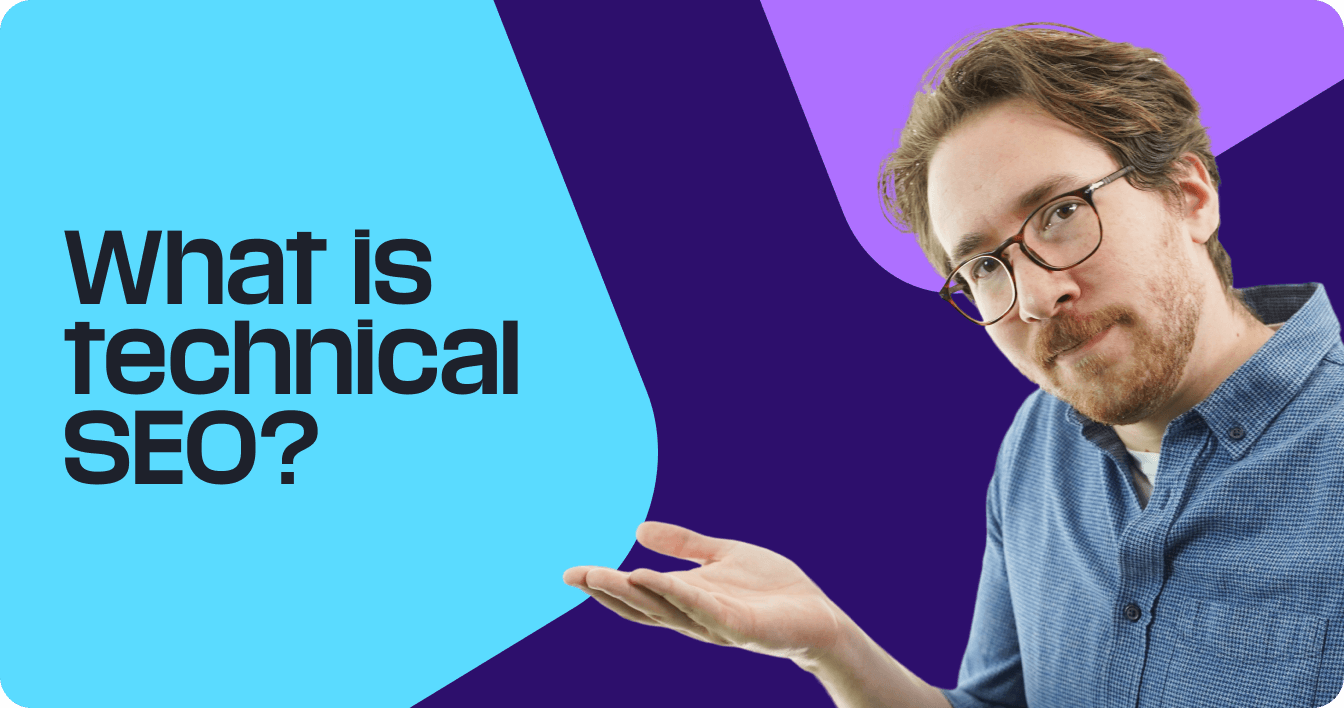
Frequently Asked Questions
What Is Technical Seo For Websites?
Technical SEO involves optimizing your website’s infrastructure to improve its search engine visibility. It focuses on backend elements like site speed, mobile responsiveness, and URL structure. Proper technical SEO ensures your site is easily crawlable and indexable, enhancing user experience and search rankings.
How Does Site Speed Affect Seo?
Site speed significantly impacts SEO as faster-loading pages offer better user experience. Search engines prioritize quick-loading sites, boosting their rankings. Slow sites may lead to higher bounce rates, negatively affecting search visibility. Optimizing images and leveraging browser caching can enhance site speed effectively.
Why Is Mobile Responsiveness Important In Seo?
Mobile responsiveness is crucial because search engines prioritize mobile-friendly websites due to increased mobile usage. Ensuring your site is responsive boosts user experience, reduces bounce rates, and improves search rankings. Responsive design adapts content seamlessly across devices, enhancing accessibility and engagement.
How Does Url Structure Impact Seo?
URL structure affects SEO by helping search engines understand page content and hierarchy. Clear, descriptive URLs improve visibility and user experience. Include relevant keywords and maintain a logical structure for better indexing. Avoid long, complex URLs to enhance search engine readability and ranking potential.
Conclusion
Technical SEO is essential for website success. It boosts site visibility and user experience. Regular checks ensure your site runs smoothly. Focus on speed, mobile optimization, and secure connections. These elements help your site rank better. Make sure your site is easy to navigate. Search engines value user-friendly sites. Keep your content relevant and structured. This helps in better indexing. Remember, technical SEO is an ongoing process. Stay updated with changes. This will keep your site competitive. Always aim for improvement. Your efforts will pay off in the long run.