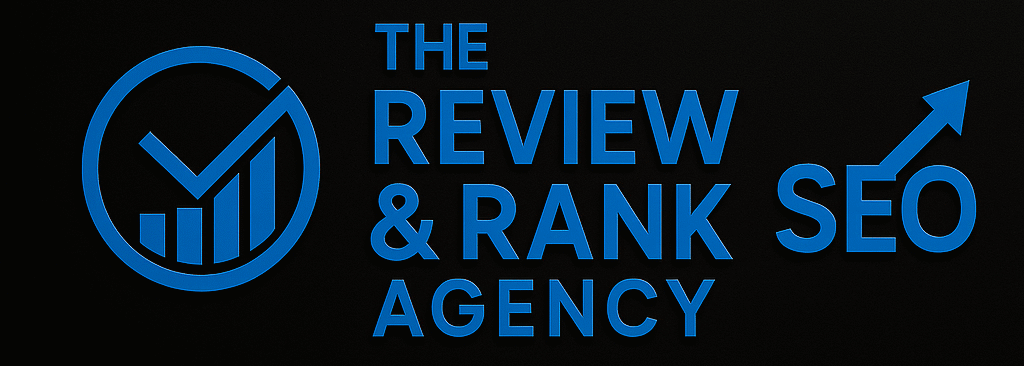Imagine discovering the secret recipe to boost your website’s performance dramatically. A technical website SEO audit is just that—your hidden tool for success. Whether you’re a seasoned webmaster or a business owner just venturing into the digital space, understanding your website’s technical health is crucial. You might wonder why your site isn’t ranking as high as you’d like or why your visitors are leaving too quickly. The answers lie in the unseen, technical details of your website. This guide will delve into what every site needs for a comprehensive technical SEO audit, ensuring you have the roadmap to enhance your online presence. Ready to unlock your website’s full potential? Let’s dive in!
Importance Of Technical Seo
Technical SEO might sound like a complex term, but it’s essential for your website’s success. It’s about ensuring your site is easily accessible and understandable by search engines. Without it, your site might as well be invisible online. You don’t want that, right?
Understanding Technical Seo
Technical SEO involves the backend work that makes your website function smoothly. Think of it as the engine of your car. If the engine is faulty, you won’t get far. It includes aspects like site speed, mobile-friendliness, and security. These factors are crucial because they directly impact your site’s visibility and ranking.
Why Technical Seo Matters
Have you ever clicked on a site, only for it to take ages to load? Frustrating, isn’t it? Slow sites deter visitors and can harm your rankings. Technical SEO ensures your site loads quickly, keeping visitors engaged and happy. It also helps search engines crawl your site efficiently, ensuring all your great content gets noticed.
Common Technical Seo Issues
Broken links, duplicate content, and poor site structure are common pitfalls. These can confuse search engines and frustrate users. Imagine visiting a site and landing on a broken page. Annoying, right? Regular audits help identify these issues, allowing you to fix them before they impact your site negatively.
Tools For Technical Seo Audit
There are plenty of tools available to streamline your technical SEO audit. Tools like Google Search Console and Screaming Frog can offer valuable insights. They’re like having a map when you’re lost. They highlight what needs fixing and how to go about it. Consider using these tools regularly to keep your site in top shape.
Taking Action On Technical Seo
Don’t wait for issues to arise before you act. Regularly check your site’s health. Is your site mobile-friendly? Are your pages loading quickly? Use your audit results to make informed decisions. Improving technical SEO is an ongoing process, and small changes can make a big difference. You have the power to boost your site’s performance.
Think about it: if your website isn’t technically sound, how will it compete against others? Make technical SEO a priority and watch your site’s visibility and traffic soar.
Crawling And Indexing
Crawling and indexing are crucial for your site’s visibility. Search engines explore your site to understand its content. Ensuring smooth crawling and proper indexing helps your site appear in search results, making it easier for users to find. A technical SEO audit checks these elements, keeping your site optimized.
Crawling and indexing are the backbone of your website’s visibility on search engines. If search engines can’t find or understand your site, you might as well be invisible. Ensuring your site is crawlable and indexable is crucial for reaching your audience. You might wonder if your website is set up correctly for this process. Let’s dive into how you can optimize these crucial elements for better SEO performance.
Robots.txt Optimization
Your robots.txt file guides search engines on which pages to crawl or ignore. It’s like providing a map with specific instructions for Google bots. Ensure your robots.txt file doesn’t accidentally block important pages. You don’t want your best content off-limits to search engines. Check for any “Disallow” directives that might restrict access to key parts of your website. Keep it simple and clear. An optimized robots.txt file can improve your site’s crawl efficiency.
Xml Sitemap Best Practices
An XML sitemap acts as a roadmap for search engines, showcasing all the crucial pages of your site. It tells search engines what to crawl and prioritize. Ensure your sitemap is up-to-date and contains only live URLs. Regularly update your sitemap to reflect changes in your content. Submit it to Google Search Console to ensure it’s recognized. A well-maintained XML sitemap boosts your site’s indexing potential. Have you checked your robots.txt and XML sitemap recently? Doing so could be the difference between being found and being forgotten online. Prioritize these steps and observe how they enhance your site’s visibility.
Site Speed And Performance
Site speed and performance are crucial for your website’s success. Imagine visiting a site that takes forever to load. Frustrating, right? A slow website can drive visitors away and hurt your search engine rankings. Let’s dig into two key areas that can boost your site’s speed: page load time and image optimization.
Page Load Time
Page load time is the duration it takes for your web page to appear on the screen after a visitor clicks the link. Every second counts. A delay can mean the difference between a user staying or leaving. Studies show that users expect pages to load in two seconds or less. So, how can you speed things up?
Start by checking your current load times using tools like Google PageSpeed Insights. They offer suggestions for improvement. For instance, reducing server response times can make a huge difference. Consider using a Content Delivery Network (CDN) to distribute your content efficiently across the globe.
Have you ever been frustrated waiting for a video to buffer? Users feel the same about slow websites. If your site takes forever to load, they might not return. Speed up your site, and keep your audience engaged.
Image Optimization
Images are often the culprits behind slow page loads. They can be massive in size, eating up valuable bandwidth. Ever noticed how a high-quality photo takes ages to download? Optimize your images to avoid this issue.
Use formats like JPEG for photographs and PNG for graphics with fewer colors. Tools like TinyPNG can compress images without losing quality. By reducing file size, you can shave off those precious seconds from your load time.
Ask yourself: Are your images optimized for the web? If not, it’s time to act. Properly optimized images can dramatically improve your site’s performance, keeping your visitors happy and engaged.

Credit: seomator.com
Mobile Friendliness
Mobile friendliness stands as a critical component in today’s digital landscape. Search engines prioritize mobile-friendly websites, influencing your site’s ranking. Users prefer websites that load quickly and display well on mobile devices. It’s essential to ensure your site functions smoothly on smartphones and tablets.
Responsive Design
Responsive design ensures your website adapts to various screen sizes. This means your site looks good on a smartphone, tablet, or desktop. Using a responsive design improves user experience, which can reduce bounce rates. It also eliminates the need for a separate mobile site, saving time and resources. Implementing responsive design is a key step in making your site mobile-friendly.
Mobile Usability Testing
Mobile usability testing identifies any issues users face on mobile devices. Testing helps uncover navigation problems, loading speed issues, or display errors. Regular testing ensures your site provides a seamless experience for mobile users. Tools like Google’s Mobile-Friendly Test can offer valuable insights. Addressing these usability concerns can lead to better engagement and higher rankings.
Url Structure
A well-organized URL structure is crucial for effective technical SEO audits. It helps search engines understand your site’s hierarchy and content. Clear URLs improve user experience by making navigation easy and intuitive.
When it comes to improving your site’s visibility on search engines, the URL structure plays a pivotal role. A well-structured URL is not only easy for users to understand but also enhances your site’s SEO. It acts as a roadmap for search engines, guiding them through your site. But how can you ensure your URL structure is optimized for both users and search engines? Let’s dive into some key elements that every site needs to consider.
Clean Urls
Imagine visiting a website and seeing a URL filled with random numbers and symbols. It looks messy and doesn’t tell you what the page is about. Clean URLs are simple, readable, and descriptive. They help users and search engines understand the content of your page at a glance. To achieve clean URLs, avoid using unnecessary parameters or session IDs. Stick to words that describe the page content. Use hyphens to separate words instead of underscores. A clean URL might look like “www.yourwebsite.com/product-reviews” rather than “www.yourwebsite.com/product?id=123&sort=true”. Remember, a clean URL is like a friendly welcome sign. It invites users to explore further, improving user experience and increasing your chances of higher rankings.
Canonical Tags
Have you ever had duplicate pages on your site? They can confuse search engines and dilute your SEO efforts. Canonical tags are here to help. They tell search engines which version of a page is the preferred one. This is especially important if you have similar content across different URLs. Without canonical tags, search engines might treat these pages as separate entities, impacting your site’s authority. For instance, if your site can be accessed via both “www.yourwebsite.com” and “yourwebsite.com”, use canonical tags to designate the primary URL. It’s like pointing search engines to the main door of your house instead of multiple entrances. Ask yourself, are you guiding search engines effectively with canonical tags? Ensuring correct use can help consolidate your site’s power and improve its visibility. — Remember, your site’s URL structure is a critical component of technical SEO. By focusing on clean URLs and canonical tags, you’re taking actionable steps to enhance your site’s performance. What changes can you make today to improve your URL structure?
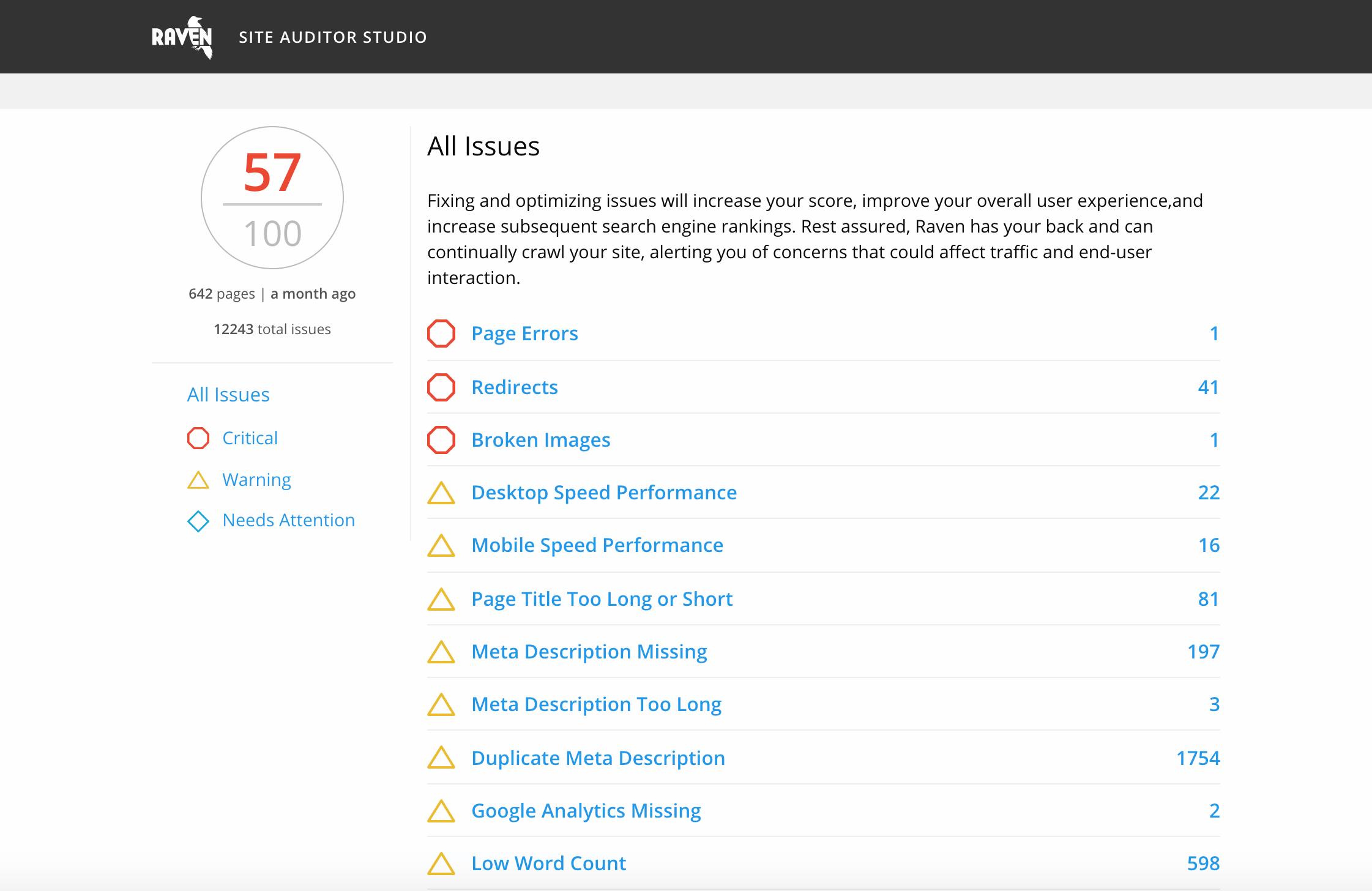
Credit: raventools.com
On-page Seo Elements
Understanding the core of on-page SEO elements can significantly boost your website’s visibility and performance. These elements serve as the building blocks for improving your site’s search engine rankings. By optimizing them, you ensure that search engines understand your content effectively, making it easier for users to find you. Let’s dive into two crucial on-page SEO elements: meta tags and heading hierarchy.
Meta Tags
Meta tags are snippets of text that describe a page’s content. They don’t appear on the page itself but only in the page’s code. Search engines use these tags to understand what the page is about.
Ensure your meta title is concise, relevant, and includes your primary keyword. For example, if your page is about “best coffee machines,” make sure those words are in your title tag.
Your meta description should be a short summary of the page content. Aim for around 150-160 characters. This is what users see in search engine results, so make it compelling enough to encourage clicks.
Consider this: When was the last time you clicked on a search result without a clear and engaging description? A well-crafted meta description can be the difference between a click and a pass.
Heading Hierarchy
Headings help organize your content, making it easier for both users and search engines to read and understand your page structure. They range from
to
, with
being the most important.
being the most important.
Your
tag should include the main topic of your page. It acts as the title of your content. Ensure there’s only one
per page to avoid confusion.
Use
and
headings to break down your content into sections and subsections. This not only improves readability but also highlights key points for search engines.
Imagine reading a book without chapter titles. Confusing, right? Proper heading hierarchy guides readers through your content, enhancing their experience and engagement.
Have you ever tried reorganizing your content using clear heading structures? It might surprise you how much easier it becomes to read and navigate.
By focusing on meta tags and heading hierarchy, you’re setting a solid foundation for your site’s on-page SEO. These elements may seem small, but their impact on your website’s performance and user experience is significant.
Structured Data And Schema
Understanding Structured Data and Schemais crucial for any website aiming to improve its visibility on search engines. It’s like giving your site a language that search engines understand. By adding structured data, you make it easier for search engines to interpret the content on your site, which can lead to better search rankings and enhanced visibility.
Imagine visiting a foreign country without knowing the language. It would be tough to communicate, right? Structured data acts as a translator for search engines, helping them understand your site’s content more clearly. This clarity can help your site stand out in a crowded digital space. Now, let’s dive into how you can use structured data to your advantage.
Rich Snippets
Have you ever noticed how some search results have more detailed listings than others? Those are called Rich Snippets. They provide extra information like ratings, reviews, or event dates directly in the search results.
Rich snippets can significantly increase your site’s click-through rate. They give users a quick insight into what your page offers, making it more likely they’ll visit your site. So, how can you get those eye-catching snippets?
By implementing structured data, you can enable rich snippets for your site. This means adding specific types of schema, like ‘Product’ for ecommerce or ‘Recipe’ for cooking sites. The more detailed your snippets, the more likely users are to click.
Json-ld Implementation
One of the easiest ways to add structured data is through JSON-LD(JavaScript Object Notation for Linked Data). It’s a format recommended by search engines and is straightforward to implement.
Think of JSON-LD as a simple script that you add to your webpage. You can place it in the header or body of your HTML, and it works seamlessly without affecting the user experience.
Are you worried about technical challenges? Don’t be. JSON-LD is user-friendly, even for those with minimal coding experience. Many content management systems, like WordPress, offer plugins to help you add JSON-LD easily.
By using JSON-LD, you ensure that search engines can accurately read and display your structured data. This means better search visibility and more chances of appearing in those coveted rich snippets.
So, what’s stopping you from leveraging structured data and schema? Start enhancing your site’s SEO today and see how it transforms your online presence.
Security And Https
Security and HTTPS are crucial elements in a technical website SEO audit. They ensure your site is protected from malicious attacks and provide a safe browsing environment for users. As more users become aware of the risks associated with unsecured sites, having a secure website is not just a recommendation but a necessity. It’s time to focus on what makes your site secure, starting with SSL certificates and mixed content issues.
Ssl Certificate
An SSL certificate is the foundation of website security. It encrypts data between the server and the user’s browser, protecting sensitive information like passwords and credit card details. Without it, your site is vulnerable to attacks and could lose user trust.
Installing an SSL certificate is a straightforward process. Many hosting providers offer free SSL certificates, so there’s no excuse not to have one. Once installed, your website URL will begin with “https://” instead of “http://”, showing visitors your site is secure.
Why take the risk? Just imagine losing a potential customer because they saw a “Not Secure” warning. Don’t let that happen. Ensure your site has a valid SSL certificate today.
Mixed Content Issues
Mixed content occurs when a secure webpage (HTTPS) loads insecure resources (HTTP). This can lead to security warnings and poor user experience. It can also negatively impact your SEO, as search engines may penalize sites with mixed content.
To resolve mixed content issues, identify the insecure resources on your page. Use browser developer tools to find HTTP links and update them to HTTPS. This includes images, scripts, and stylesheets.
Don’t ignore mixed content issues. They can be silent killers of your site’s credibility. Ask yourself, how many visitors are you losing because of a single insecure image? Address these issues promptly to maintain trust and improve your site’s SEO.
Incorporating these security measures not only protects your site but also boosts your SEO. Remember, a secure site is a trusted site. Are you ready to make your website a safe haven for your users?
Internal Linking Strategy
Internal linking is essential for a strong SEO foundation. It connects pages and helps users navigate easily. A good internal linking strategy improves site structure and boosts search engine ranking.
Link Depth
Link depth refers to how many clicks a user needs to reach a page from the homepage. Shallow link depth is better for SEO. Important pages should be no more than three clicks away. This ensures easy access for users and crawlers.
Broken Link Fixes
Broken links can harm user experience and SEO. Identify and fix broken links regularly. Use tools like Google Search Console or third-party software. This keeps your site healthy and improves user satisfaction.
Analytics And Tracking
Analytics and tracking form the backbone of effective website optimization. They provide insights into user behavior and site performance. Without proper tracking, it’s hard to measure success. You miss out on opportunities for growth. Ensuring your analytics are set up correctly is vital.
Google Analytics Setup
Google Analytics is essential for understanding user interactions. Start by creating a Google Analytics account. Then, generate a tracking ID. Insert this ID into your website’s code. It helps monitor traffic, bounce rates, and user demographics. This data is crucial for informed decisions.
Conversion Tracking
Conversion tracking shows how well your site meets its goals. Identify key actions, like purchases or sign-ups. Set up conversion goals in Google Analytics. This helps track user journeys to conversion. Analyze which pages lead to success. Optimize those pages for better results.
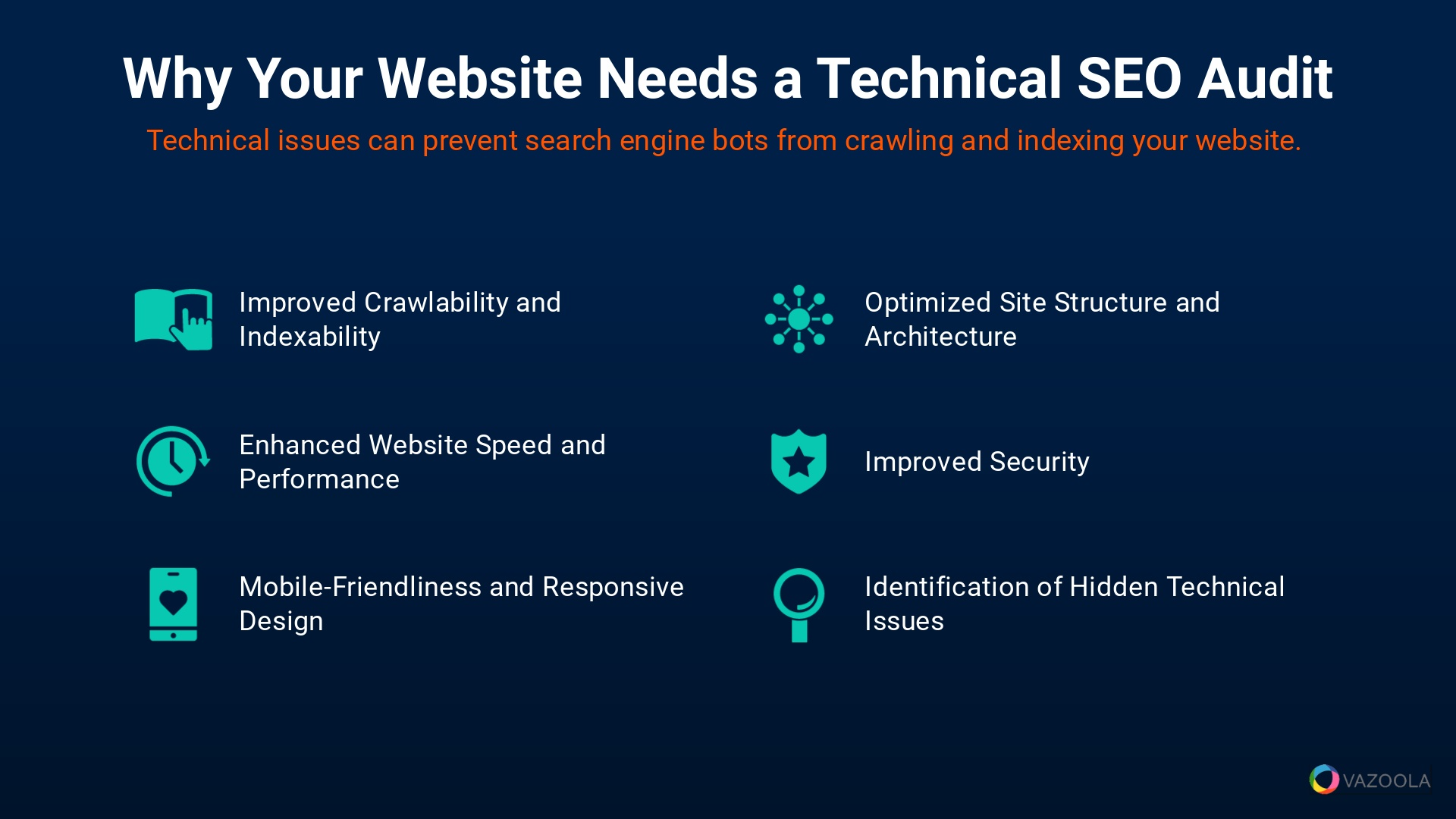
Frequently Asked Questions
What Is A Technical Website Seo Audit?
A technical website SEO audit evaluates a site’s technical infrastructure for search engines. It identifies issues affecting indexability, crawlability, and overall performance. This ensures better search engine visibility. Regular audits help optimize site health and improve user experience, boosting organic traffic and search rankings.
Why Is A Technical Seo Audit Important?
A technical SEO audit ensures your website is search engine-friendly. It identifies issues hindering visibility and performance. Regular audits can improve site speed, user experience, and SEO rankings. By resolving these issues, you enhance your site’s ability to attract organic traffic and achieve better search engine positions.
How Often Should I Conduct An Seo Audit?
Conduct a technical SEO audit every six months for optimal results. Regular audits ensure your website remains search engine-friendly and competitive. Frequent audits help identify and fix issues promptly. This proactive approach keeps your site healthy, improves performance, and maintains search engine rankings.
What Are Common Seo Audit Issues?
Common SEO audit issues include broken links, slow page speed, and duplicate content. Other issues are missing meta tags, improper redirects, and mobile unfriendliness. These issues can harm your site’s search engine visibility and user experience. Addressing these problems can significantly improve your site’s SEO performance and rankings.
Conclusion
A technical SEO audit gives your site a strong foundation. It fixes errors and improves performance. Your site becomes more user-friendly and search engine friendly. Better visibility means more visitors. More visitors can lead to more engagement. Regular audits keep your site in top shape. Stay ahead of the competition. A well-maintained website builds trust with users. Trust leads to long-term success. Make technical audits a part of your routine. Your site deserves it. Keep it optimized. Keep it growing.